Capital
Capital Harness Designer Modular
An advanced harness design tool using KSK assignation for module-specific harness design, detailed harness embellishment and validation.
Change country
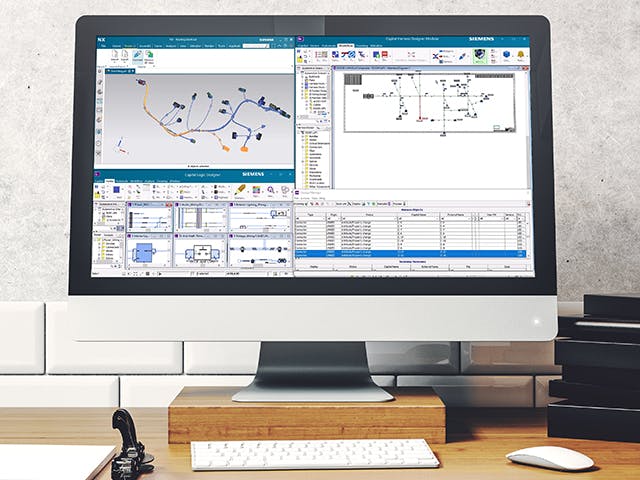
Why Capital Harness Designer Modular?
Create and engineer ready-for-manufacture harness designs and modular sub-assemblies with Capital Harness Designer Modular. Enable harness engineers to create fully detailed and validated harness designs using the KSK (customer-specific wire harness) model.
Manage multiple harness variants
Automate validation
Create a full manufacturing bill of materials with selection routines that automatically select terminals, seals, cavity plugs, tapes, tubes, heat-shrink sleeves and other harness components.
Test and refine
Ensure the final design meets your defined best practices using multiple, configurable design rule checks. Automated design comparisons identify graphical and specification changes between different revisions.
Collaborate with design merge
Merge design changes from MCAD, KBL and other tools into existing harness designs continuously – without overwriting locally mastered design details and attributes. “Change policies” control how Capital Harness Designer Modular responds to design changes originating from multiple sources.
Control your data with ease
Use a native data management system to get sophisticated control of both design data and the design process in order to manage the complex data interactions required in creating harnesses. Configurable release-level controls, design locking, audit trail, user permissioning and many other facilities support the management of designs and users.
Use a wide array of built-in tools
Utilize parallel management of functional modules, production modules, derivatives and their code relationships. Automated creation of technical modules and the assignation of module codes to harness objects helps speed design work. A wide variety of module assignment algorithms are provided, and these can be extended with customized algorithms.
Ensure consistency with graphical styling templates
Render multiple graphical representations from the same design via configurable graphical styling templates. Using these templates, you can create reference designs conforming to consistent in-house standards and styles, then automatically re-render the design – on-demand – into the required styles of your customer/supplier organizations.
Direct design changes
Facilitate change processes with the data-centric architecture of Capital. Use multiple change management capabilities, such as tabular and graphical difference reports, version management and compatibility control (build lists).