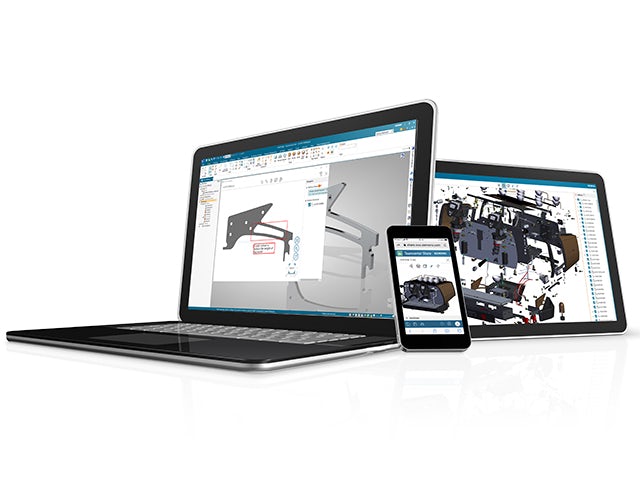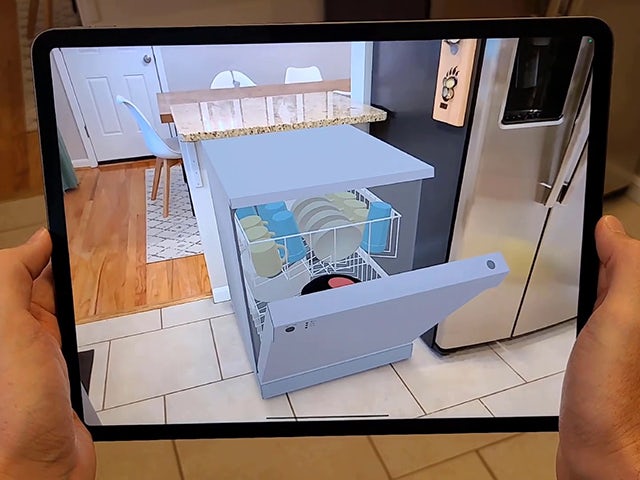Pianificazione
Imposta la direzione strategica e la definizione del prodotto per guidare le decisioni a valle.
Sviluppo
Progetta e documenta il prodotto multidisciplinare per sfruttare il digital twin.
Distribuzione
Organizza il digital thread per collegare lo sviluppo del prodotto con la produzione, l’assistenza e i fornitori.