製造および生産エンジニアリング部門が、新製品導入のライフサイクル全体を通じて、製造システムと物流システムを事前にデジタルで検証できるようにすることで、市場投入までの期間を短縮できます。
製品、リソース、工場の3Dモデルを活用して、材料フロー、装置、人が関与する複雑な生産プロセスと物流プロセスのシミュレーション、検証、最適化を容易にし、立ち上げの迅速化と生産品質の向上を実現します。
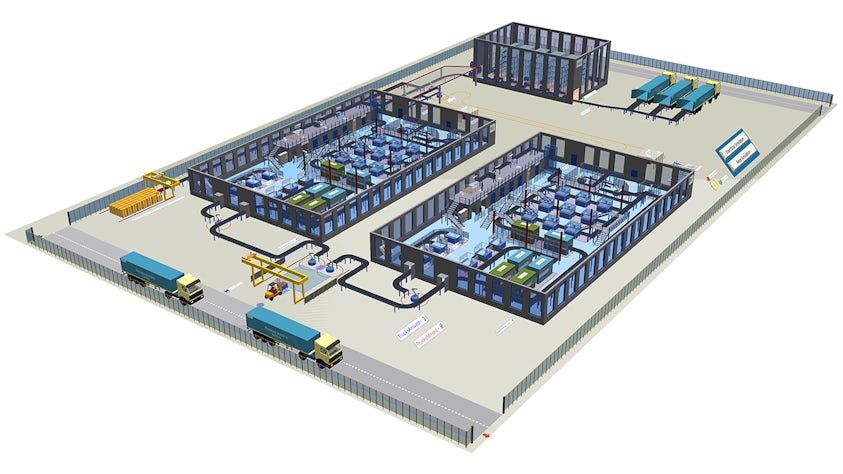
製造および生産エンジニアリング部門が、新製品導入のライフサイクル全体を通じて、製造システムと物流システムを事前にデジタルで検証できるようにすることで、市場投入までの期間を短縮できます。
製品、リソース、工場の3Dモデルを活用して、材料フロー、装置、人が関与する複雑な生産プロセスと物流プロセスのシミュレーション、検証、最適化を容易にし、立ち上げの迅速化と生産品質の向上を実現します。
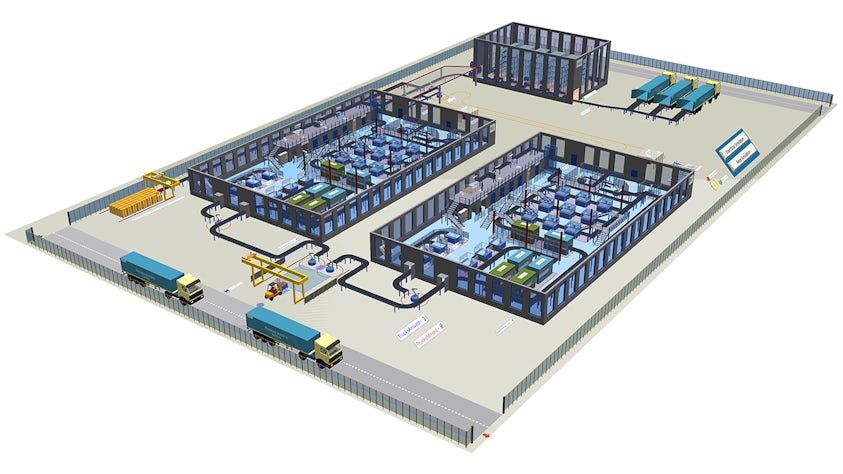
モデリングとシミュレーションのタスクを容易にし、Plant Simulationソフトウェアへの投資に付加価値をもたらすさまざまな機能や専用ツールの詳細をご確認ください。
強力なオブジェクト指向アーキテクチャとモデリング機能を使用して、生産施設、ライン、およびオペレーションの適切に構造化された3D階層設計モデルを作成し、離散および連続製造プロセスの迅速かつ効率的なモデリングを実現します。
付属のライブラリまたは外部CADデータを使用して3Dにより構築および視覚化します。3Dモデリング用のJTデータ形式とシーメンスのダイレクト・モデル・テクノロジーを活用することで、シミュレーションや解析のニーズを損なうことなく、大規模な3Dシミュレーション・モデルを効率的にロードし、リアルに視覚化することができます。
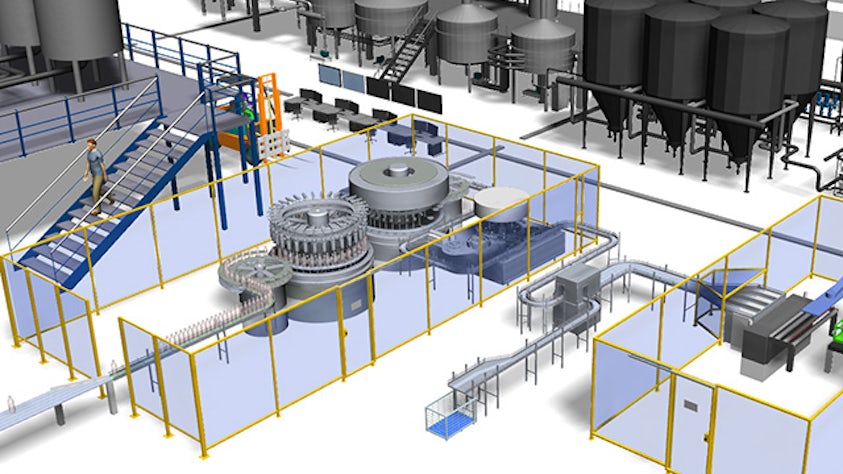
カプセル化、継承、階層構造の利点により、従来のシミュレーション・ツールよりもはるかに優れた複雑で詳細なシミュレーションを処理、理解、維持できます。
階層のすべてのレベルで、オブジェクト内のオブジェクトとモデル内のモデルを使用してモデル化します。ライブラリに保存されたアイテムはすべてのユーザーに対して維持され、変更はそれらが使用されているすべてのアイテムのすべてのインスタンスに自動的に適用されます。また、これらのライブラリ・アイテムは、特定のシミュレーション内の特定の要件に合わせて簡単に構成できます。
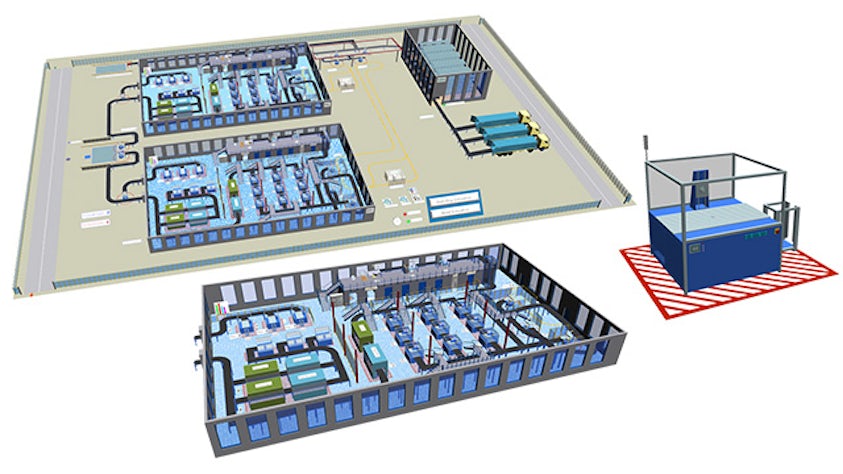
オープン・システム・アーキテクチャを活用して、ActiveX、C、CAD、COM、JSON、MQTT、ODBC、OPCClassic、OPC UA、Oracle SQL、ソケット、XMLなど、複数のインターフェースと統合機能に対応します。
NX Line Designer、Teamcenter、Simcenter HEEDS、Opcenter APS、TIAポータル、PLCSIM Advanced、SIMITなどの他のシーメンスのソフトウェア・アプリケーションと簡単に統合できます。
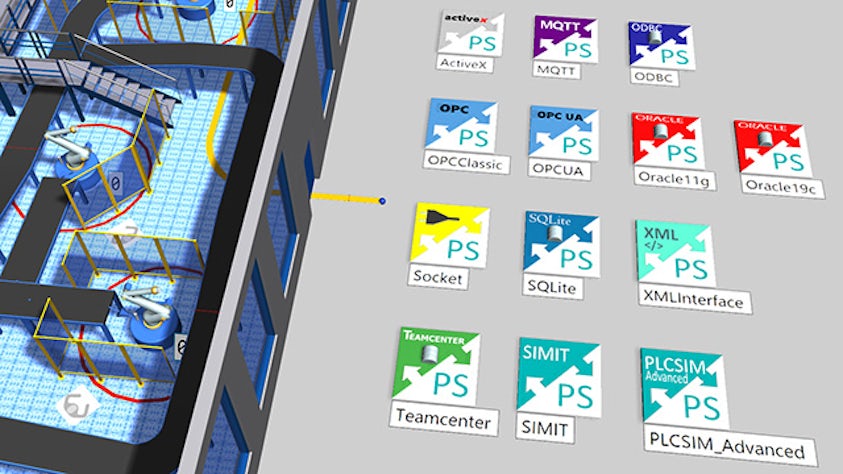
自動ボトルネック検出、スループット分析、マシン、リソース、バッファーの利用率、エネルギー消費、コスト分析、サンキー図、ガントチャートなど、生産システムのパフォーマンスを評価するための多くの内蔵ツールとグラフィック出力を活用できます。
実験管理ツールと統合されたニューラル・ネットワークを使用して、遺伝的アルゴリズムによる包括的な実験処理と自動システムの最適化を可能にします。


会社:Paulaner
業界:コンシューマー製品 / リテール
開催場所:Munich, Germany
シーメンスデジタルインダストリーズソフトウェア:Tecnomatix