제조 및 생산 엔지니어링 조직이 선제적으로는 물론, 신제품 출시의 라이프사이클 전반에 걸쳐 제조 및 물류 시스템을 디지털 방식으로 검증할 수 있도록 지원하여 출시 시간을 단축합니다.
제품, 리소스, 공장의 3D 모델을 활용해 재료 흐름, 장비, 인력이 포함된 복잡한 생산 및 물류 프로세스를 쉽게 시뮬레이션, 검증, 최적화하여 출시 시기를 앞당기고 생산 품질을 높일 수 있습니다.
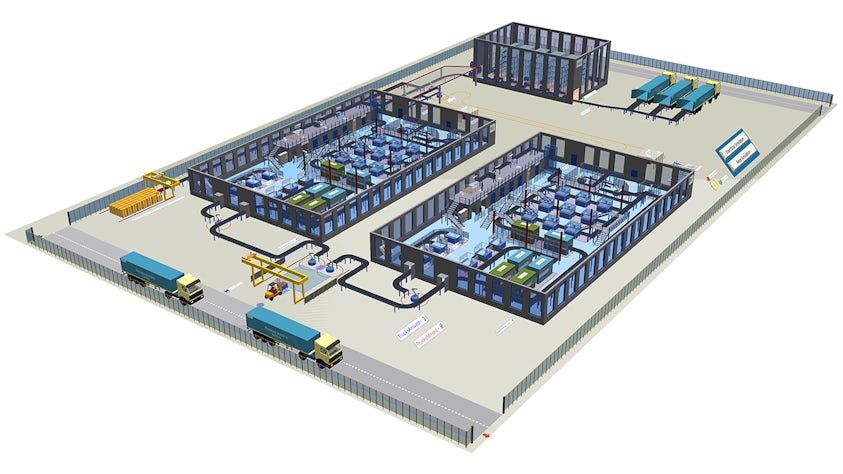
제조 및 생산 엔지니어링 조직이 선제적으로는 물론, 신제품 출시의 라이프사이클 전반에 걸쳐 제조 및 물류 시스템을 디지털 방식으로 검증할 수 있도록 지원하여 출시 시간을 단축합니다.
제품, 리소스, 공장의 3D 모델을 활용해 재료 흐름, 장비, 인력이 포함된 복잡한 생산 및 물류 프로세스를 쉽게 시뮬레이션, 검증, 최적화하여 출시 시기를 앞당기고 생산 품질을 높일 수 있습니다.
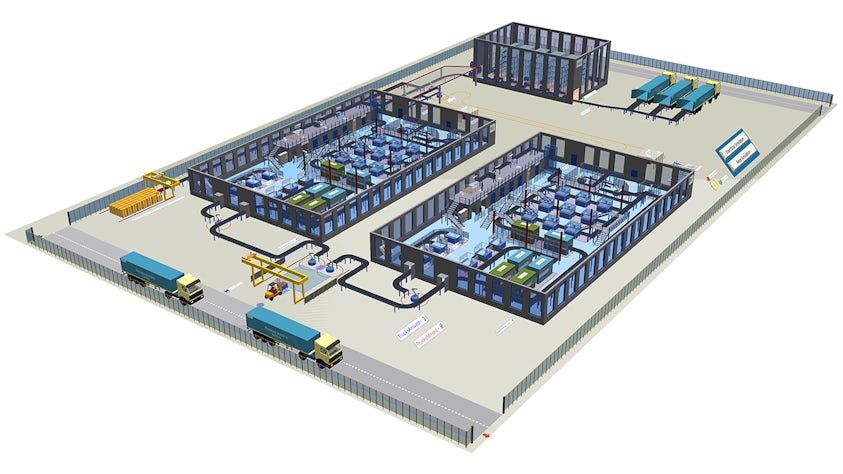
모델링 및 시뮬레이션 작업을 더 수월하게 해주고 Plant Simulation 소프트웨어 투자에 추가적인 가치를 제공하는 기능과 전용 도구에 대해 자세히 알아보십시오.
강력한 개체 지향 아키텍처 및 모델링 기능을 사용해서 생산 설비, 라인 및 운영에 대한 체계화된 3D 계층 모델을 생성하여 이산 제조 또는 연속 제조 프로세스를 빠르고 효율적으로 모델링합니다.
포함된 라이브러리 또는 외부 CAD 데이터를 사용하여 3D로 빌드하고 시각화합니다. 3D 모델링을 위한 JT 데이터 형식과 Siemens 다이렉트 모델 기술을 활용하여 시뮬레이션 및 분석 요구사항을 절충하지 않으면서 대규모 3D 시뮬레이션 모델을 효율적으로 로드하고 사실적으로 시각화합니다.
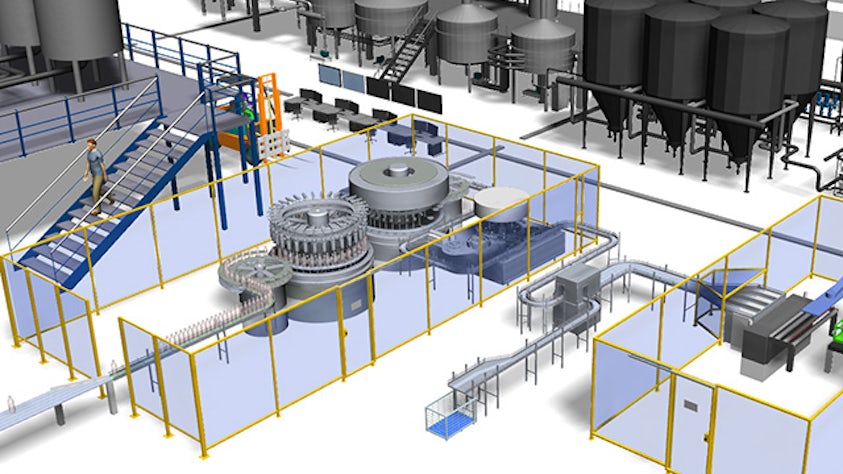
캡슐화, 상속 및 계층 구조의 아키텍처 이점을 통해 기존 시뮬레이션 도구보다 훨씬 더 복잡하고 상세한 시뮬레이션을 처리, 이해 및 유지 관리할 수 있습니다.
계층 구조의 모든 수준에서 개체 내의 개체와 모델 내의 모델을 사용하여 모델링합니다. 라이브러리에 저장된 항목은 모든 사용자에 대해 유지 관리되며, 변경 내용은 해당 항목이 사용되는 모든 인스턴스에 자동으로 적용됩니다. 그리고 이러한 라이브러리 항목은 특정 시뮬레이션 내에서 특정 요구사항에 맞게 쉽게 구성할 수 있습니다.
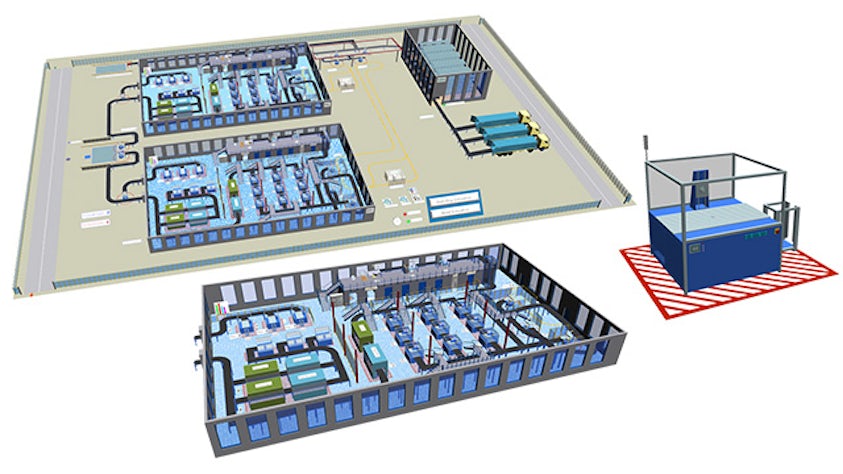
개방형 시스템 아키텍처를 활용하여 ActiveX, C, CAD, COM, JSON, MQTT, ODBC, OPCClassic, OPCUA, Oracle SQL, Socket, XML을 포함한 다양한 인터페이스와 통합 기능을 지원합니다.
NX Line Designer, Teamcenter, Simcenter HEEDS, Opcenter APS, TIA Portal, PLCSIM Advanced, SIMIT 등의 다른 Siemens 소프트웨어 애플리케이션과 쉽게 통합할 수 있습니다.
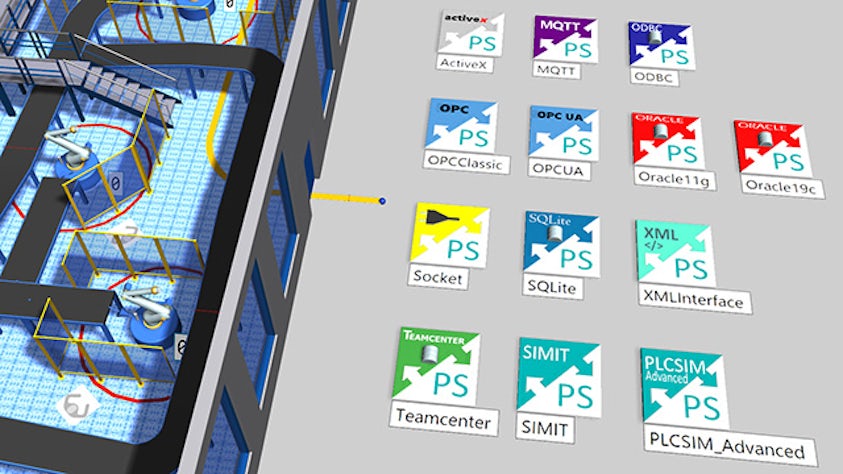
자동 병목 감지, 처리량 분석, 기계, 리소스 및 버퍼 활용, 에너지 소비, 비용 분석, 생키 다이어그램 및 간트 차트를 포함하여 생산 시스템 성능을 평가할 수 있는 다양한 내장 도구와 그래픽 출력을 활용하십시오.
실험 관리 도구와 통합 신경망을 사용하여 종합적인 실험 처리와 유전 알고리즘을 통한 자동화된 시스템 최적화를 지원합니다.


회사:Paulaner
업종:소비재 및 소매
위치:Munich, Germany
Siemens Software:Tecnomatix