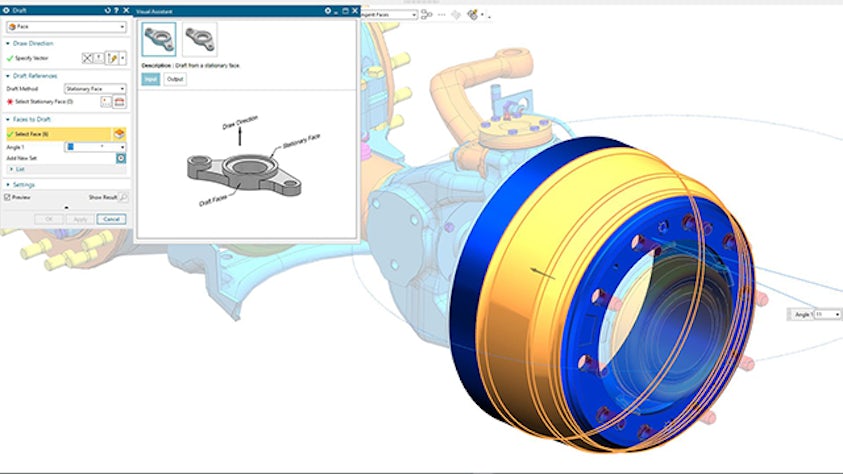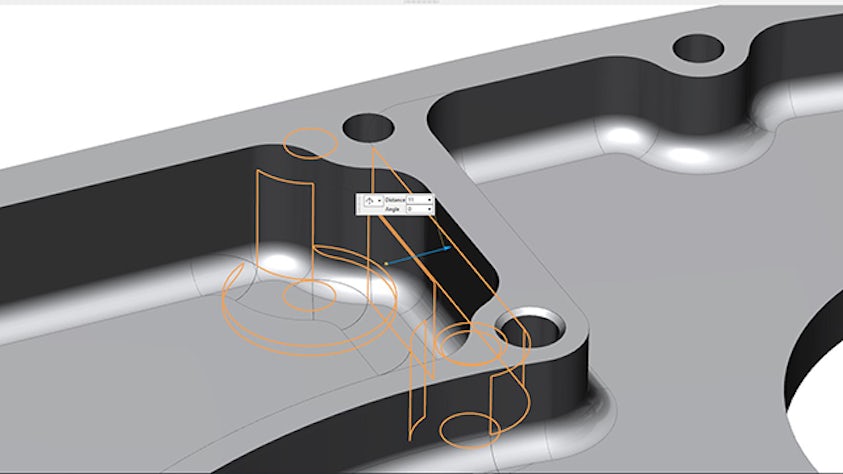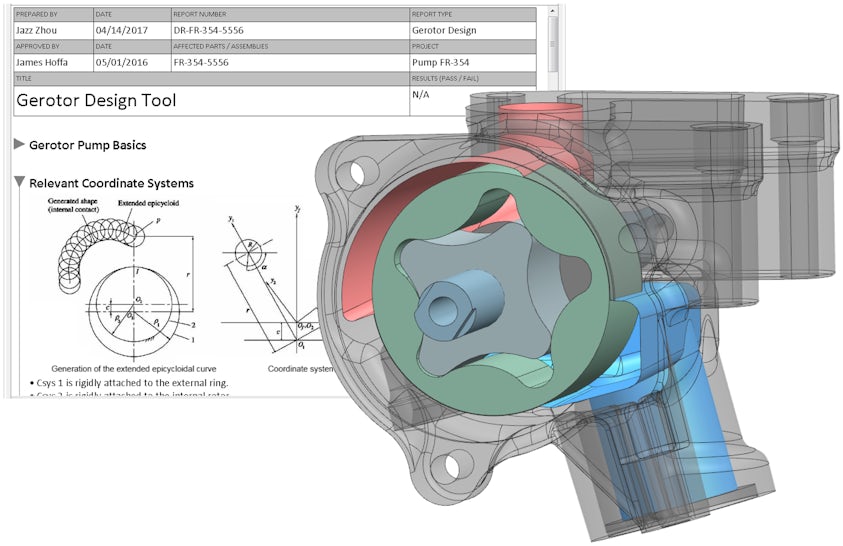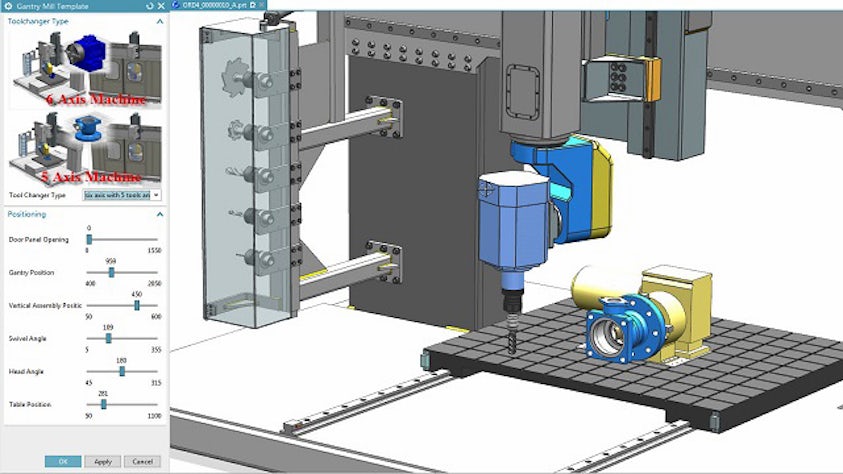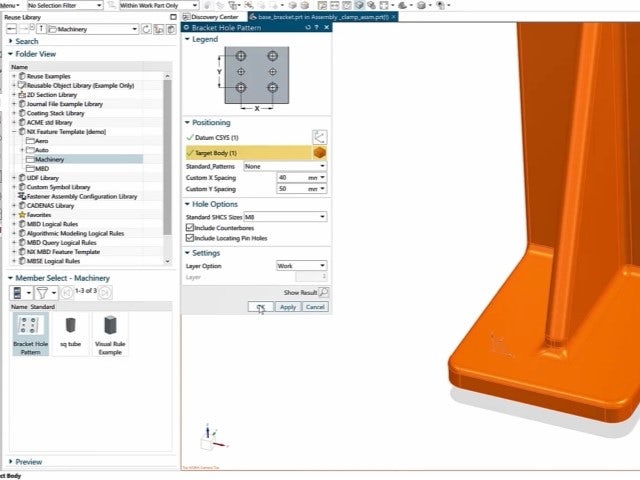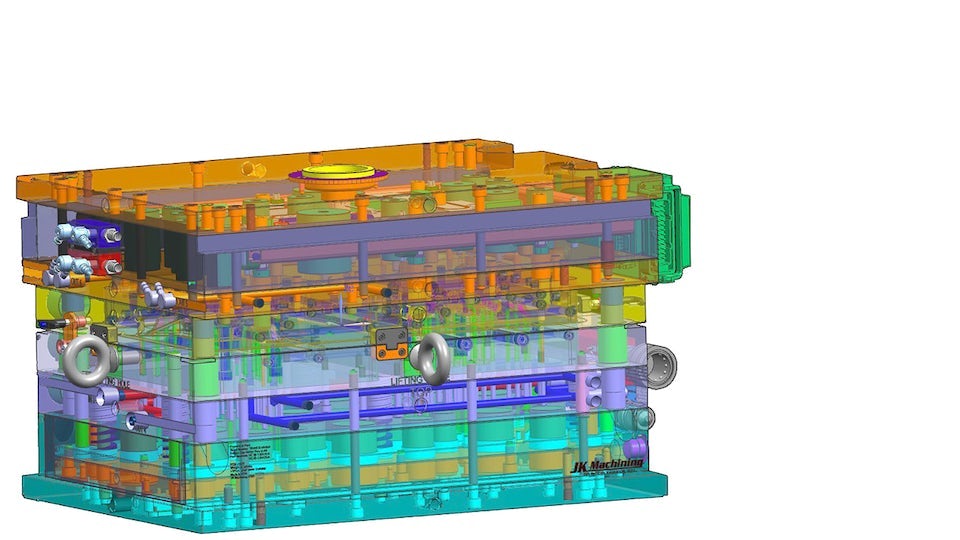Approfitta dell'assistente personale di NX, che si avvale dell’intelligenza artificiale e del machine learning per tenere traccia delle azioni svolte dall'utente e imparare da esse. Questa funzione prevede quali comandi NX utilizzerai in seguito in base a ciò che stai facendo al momento. Quindi visualizza tali comandi in un pannello di interfaccia utente adattiva compatto. Ad esempio, se stai progettando qualcosa in lamiera, la funzione sa che verrà utilizzata una certa sequenza di comandi e te li mostrerà.