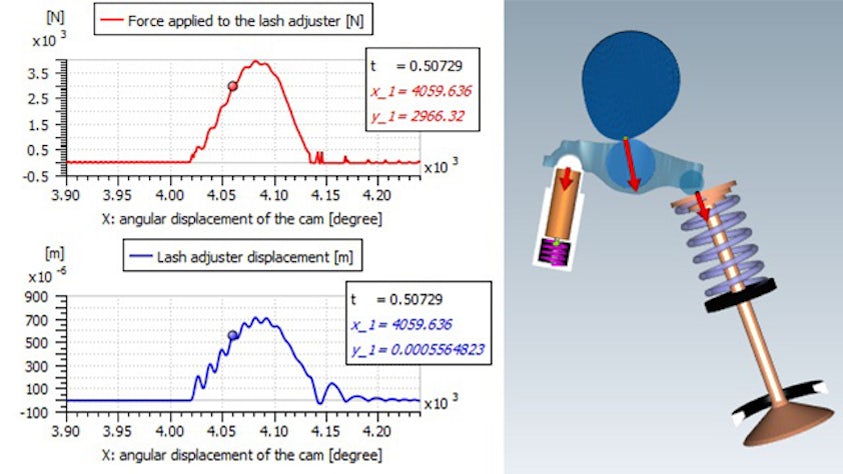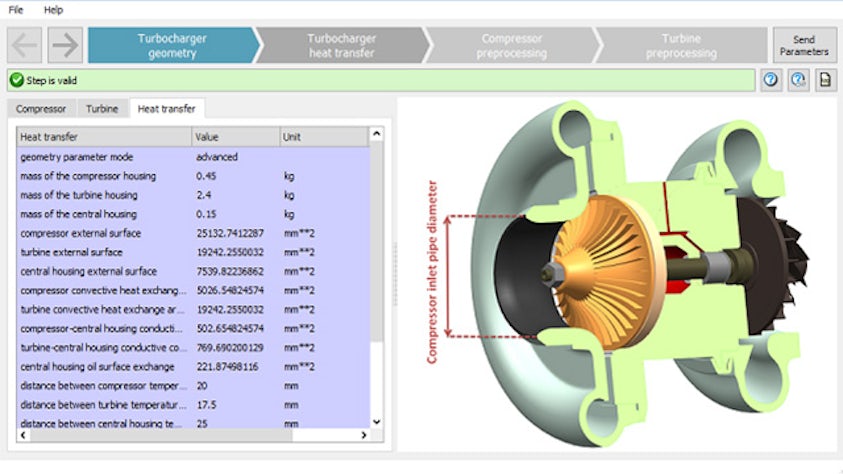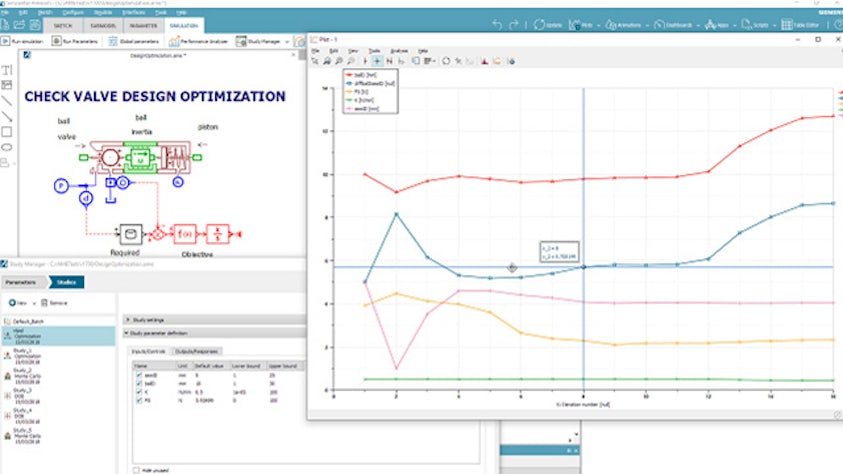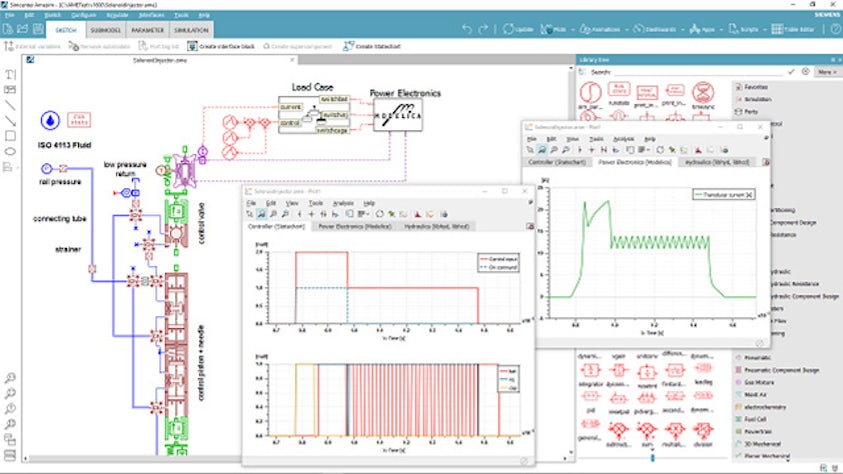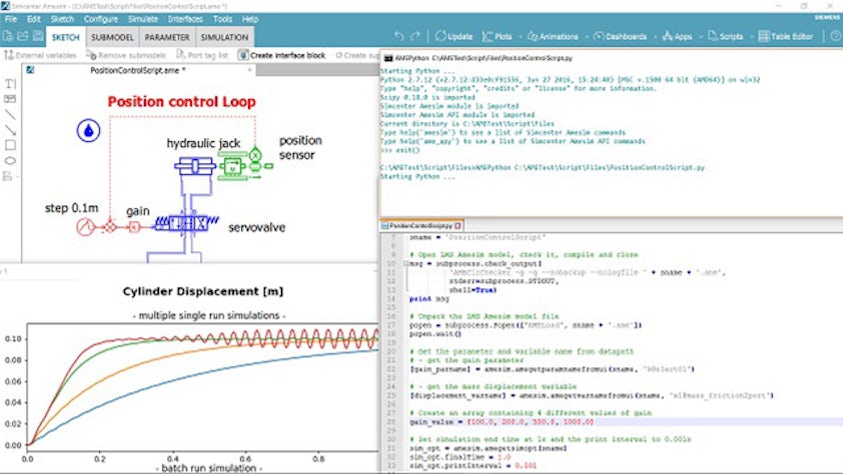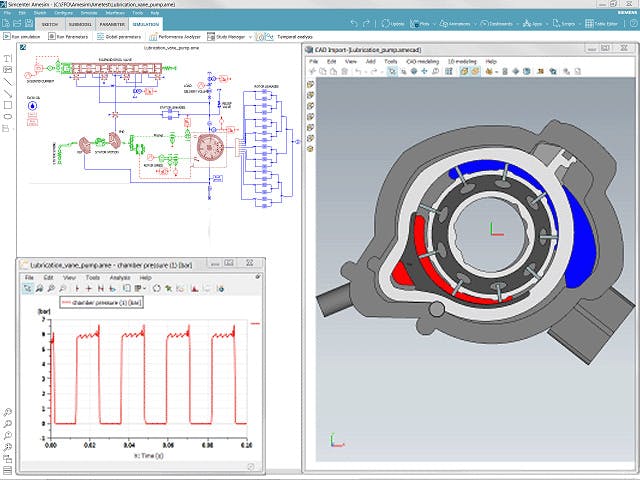Gain a competitive edge by leveraging industry-leading features and capabilities, allowing you to get the most out of your models and raise your productivity. Powerful analysis tools will enhance the knowledge you gain from simulation, for instance you can use the linear and spectral analysis tools for in-depth understanding of the underlying physical phenomena. In addition, apps will allow you to enrich your system analysis by giving access to the flexibility of custom-made user interfaces and processing, specifically tailored to your application.
Making the right decisions and finding the right performance compromises are the main goals of system simulation – this is why Simcenter comes with seamlessly integrated optimization and design exploration tools. Moreover, a full-featured set of APIs makes it possible to automate sketch creation and to add simulation versatility. All of these features come in a user-friendly package, which places user experience and learnability at the forefront. Simcenter productivity features make it possible to rapidly acquire intricate knowledge of systems using advanced analysis, optimization and automation capabilities.