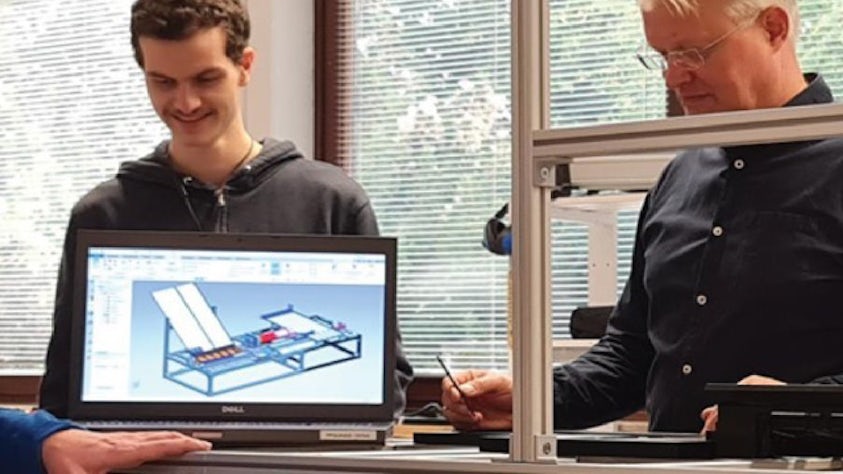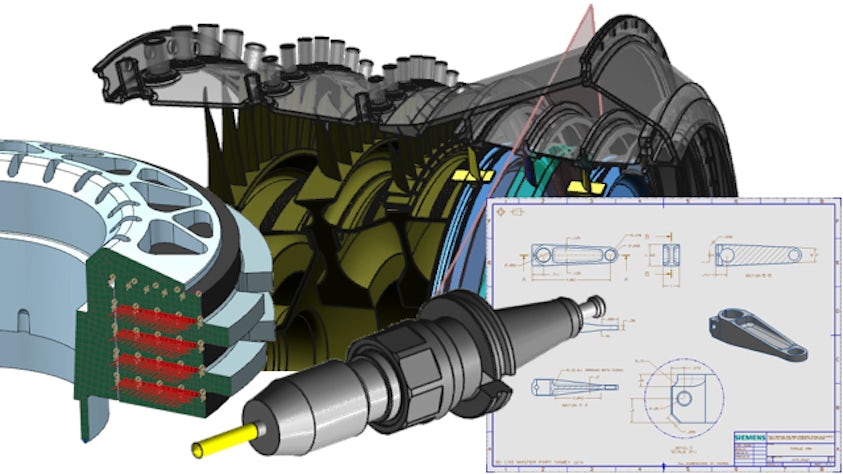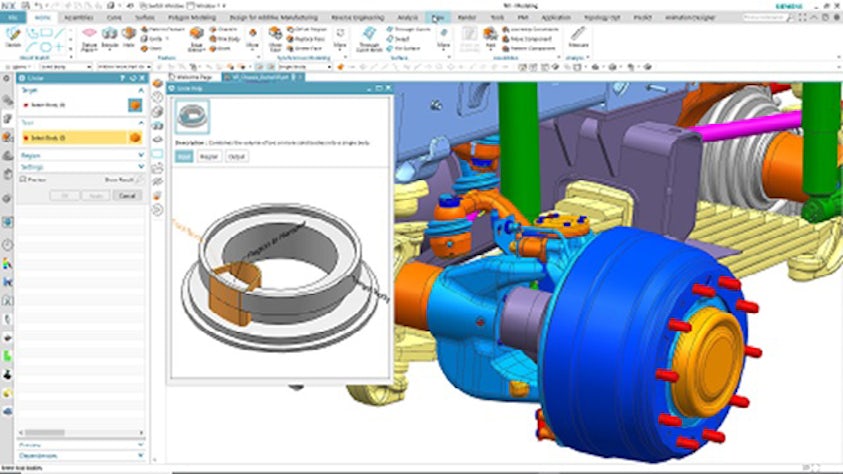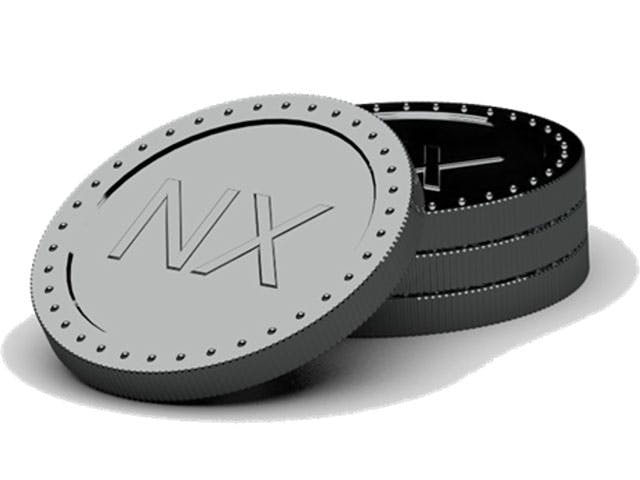NX è disponibile con licenza permanente, abbonamento e opzioni di noleggio
Ottieni un set di strumenti integrato che coordina le discipline e preserva l'integrità dei dati e l'intento progettuale. NX snellisce l'intero processo: dall’ideazione del concept alla fase di ingegnerizzazione, fino alla produzione.
Sia che tu voglia utilizzare NX in cloud o ospitarlo nel tuo ambiente IT, NX CAD di Siemens offre opzioni di licenza per il tuo modo di lavorare. Avrai le stesse identiche funzionalità, indipendentemente da come scegli di eseguire NX CAD. La scelta dipende dalle preferenze.
Le opzioni di distribuzione includono:
- On-premise tradizionale
- Sul cloud (servizio in streaming con AWS o Microsoft Azure)
- Come SaaS, con NX X