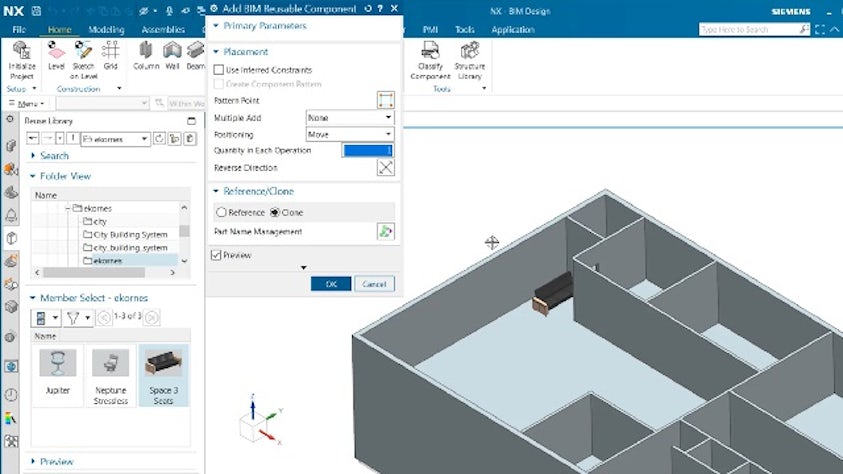
NX CAD for BIM is:
- An advanced 3D parametric design tool that enables you to quickly create and document buildings
- Built on the NX foundation– a multi-disciplinary design tool including algorithmic modeling, freeform, steel structure, MEP (mechanical, electrical, plumbing) and many more capabilities
- A concurrent, collaborative design environment that helps eliminate mistakes that occur when designing in isolated design silos








