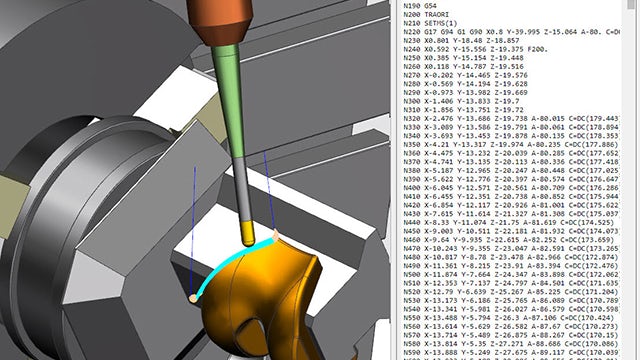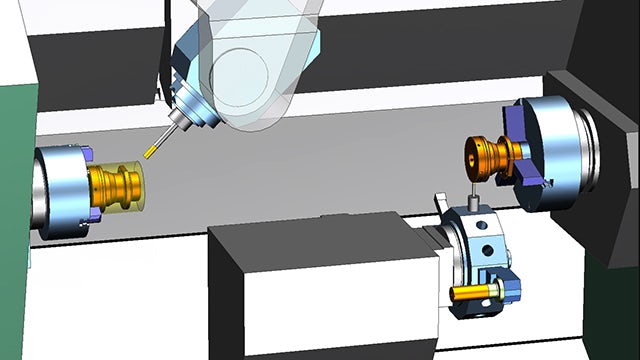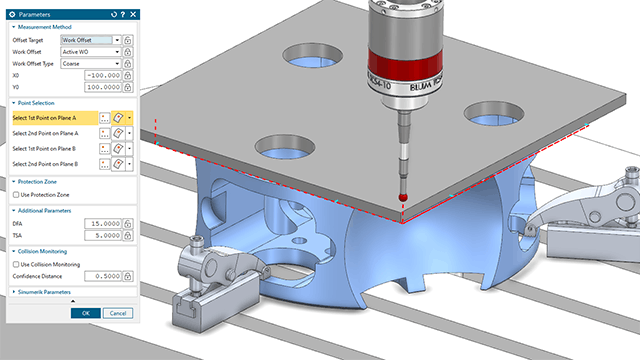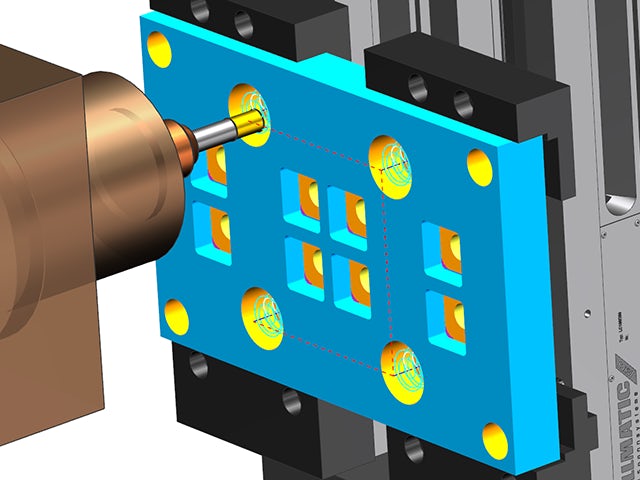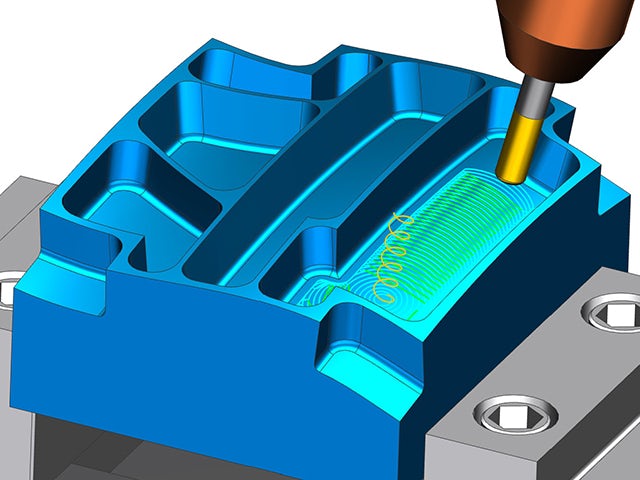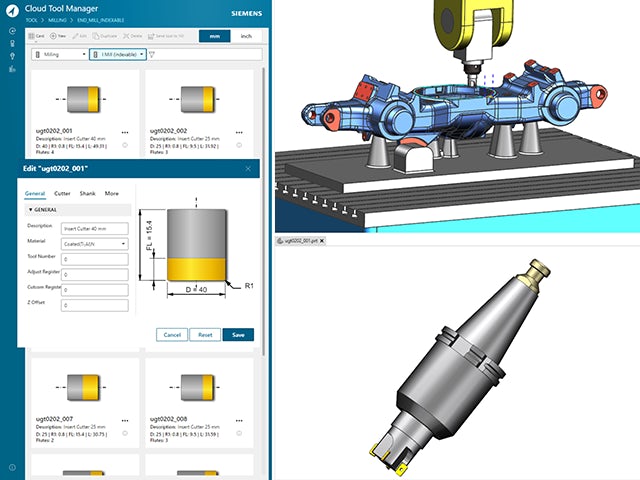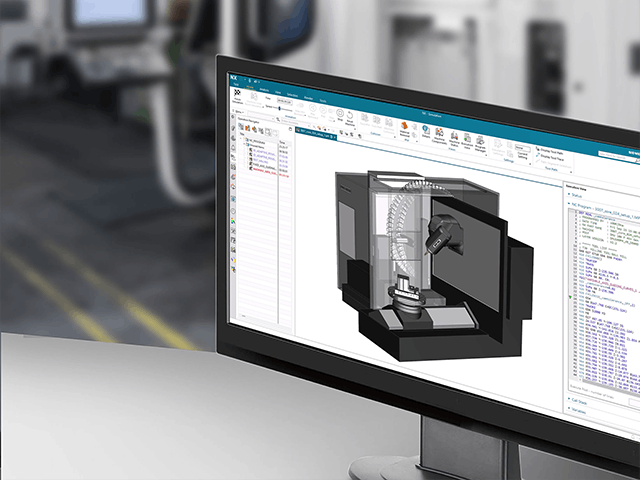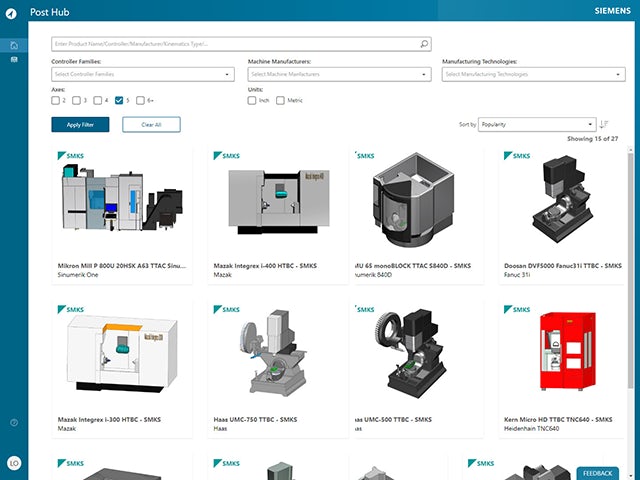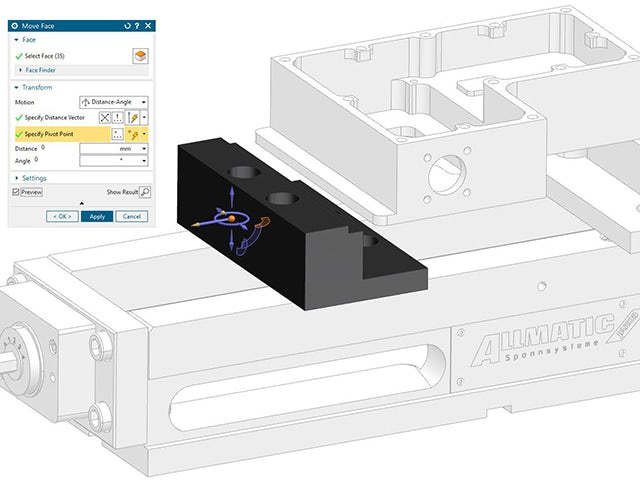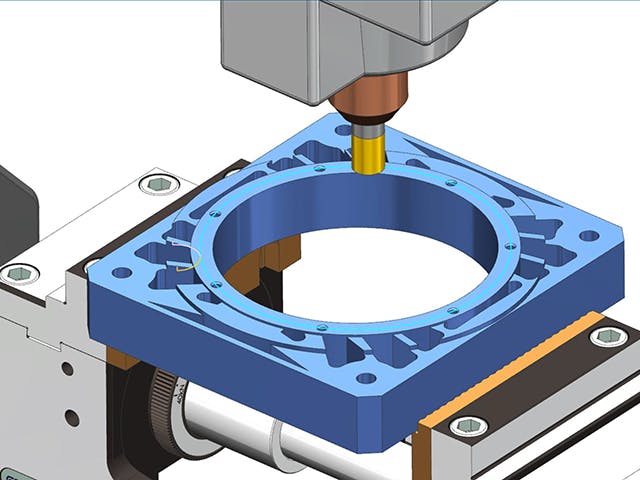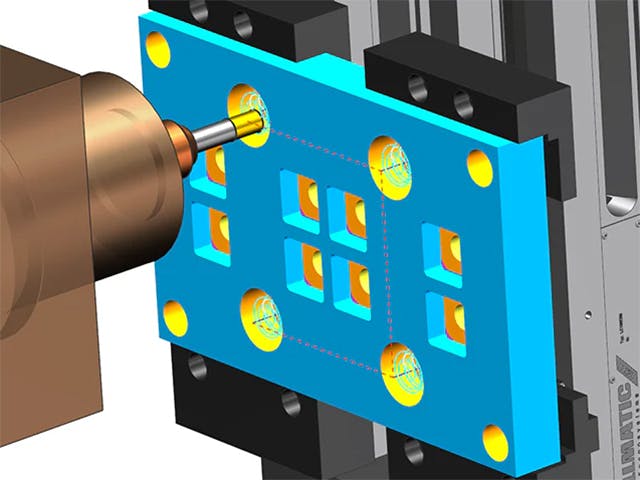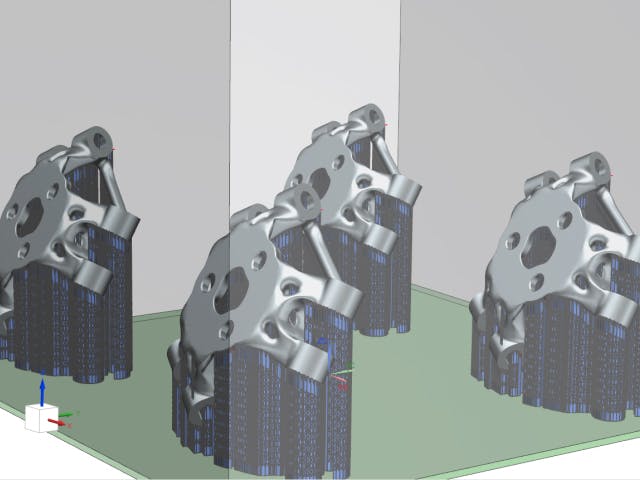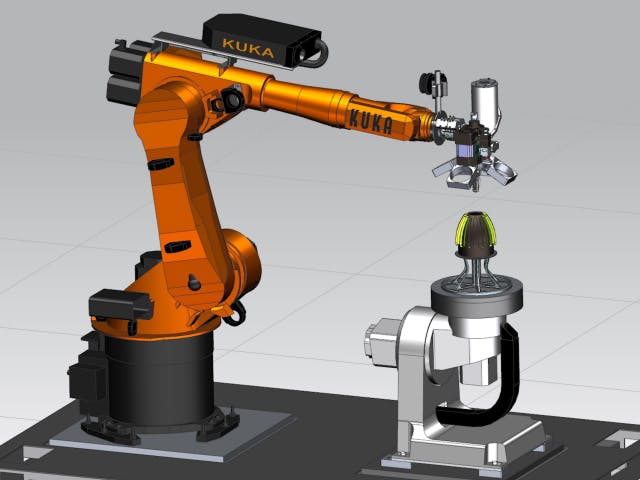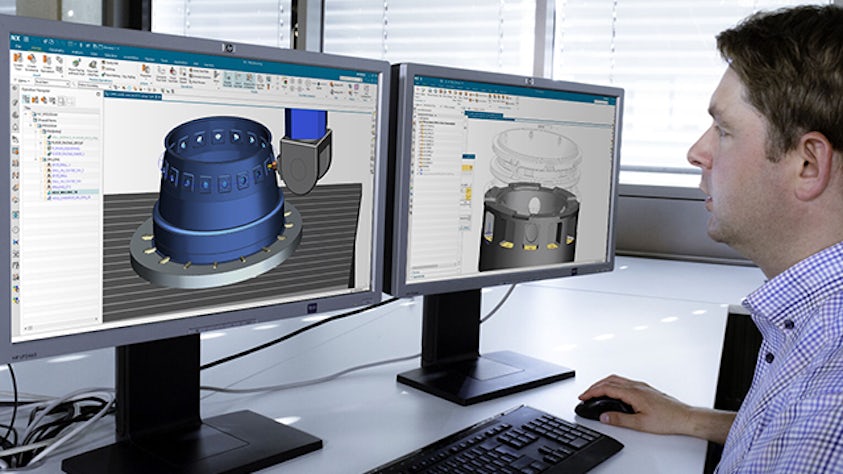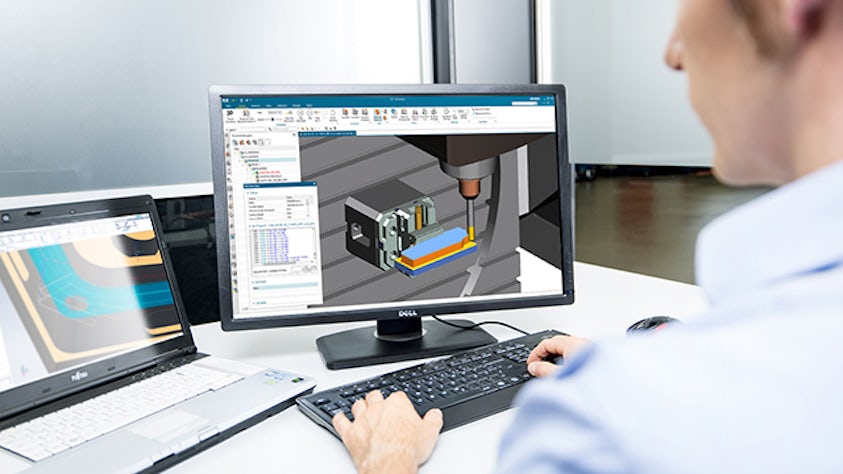Transforma todo el proceso de fabricación de piezas utilizando un único software de CAM completo.
El software de NX CAM ayuda a automatizar la programación NC, acelerar el mecanizado y fabricar piezas de alta precisión mediante avanzadas tecnologías de trayectoria de herramientas y simulación integrada basada en código G.
Capacita a tu equipo con NX X Manufacturing, la solución de software como servicio (SaaS) de última generación, que combina el diseño y la fabricación asistidos por ordenador (CAD/CAM) líderes de la industria con la flexibilidad, seguridad y escalabilidad de las tecnologías en la nube.
Mantente a la vanguardia con la impecable integración de NX CAM en nuestra solución más completa para fabricación digital. Satisface las cambiantes necesidades de la industria con una amplia gama de software para impresión en 3D, robótica, diseño de líneas de producción y mucho más.