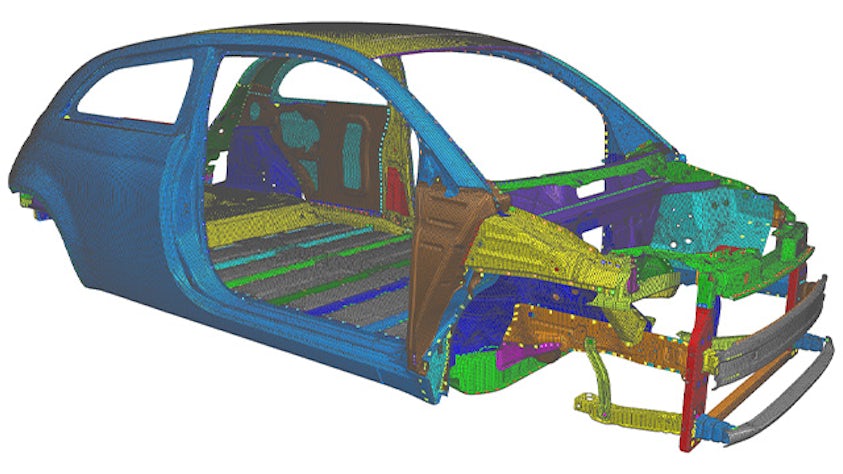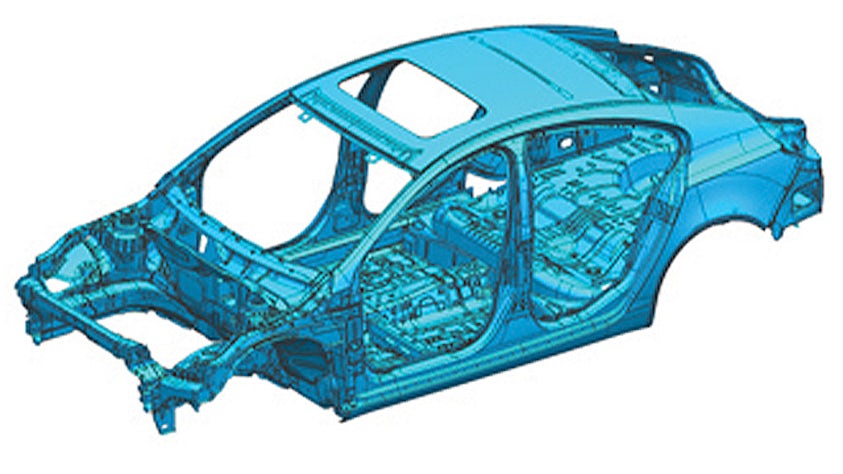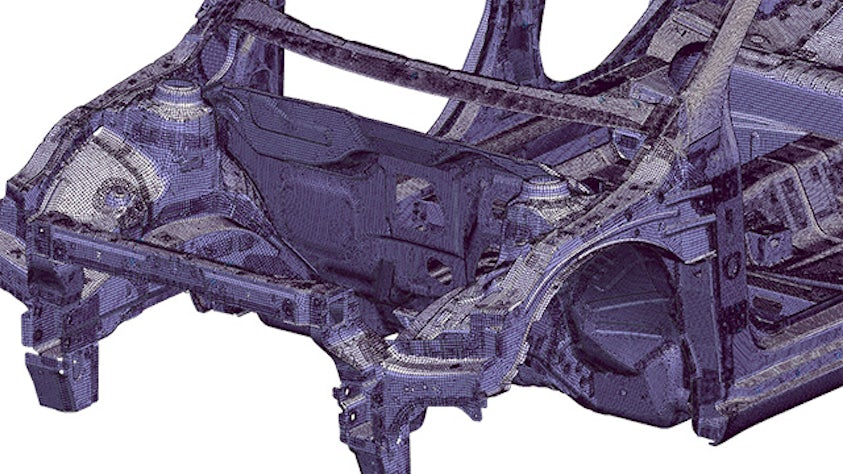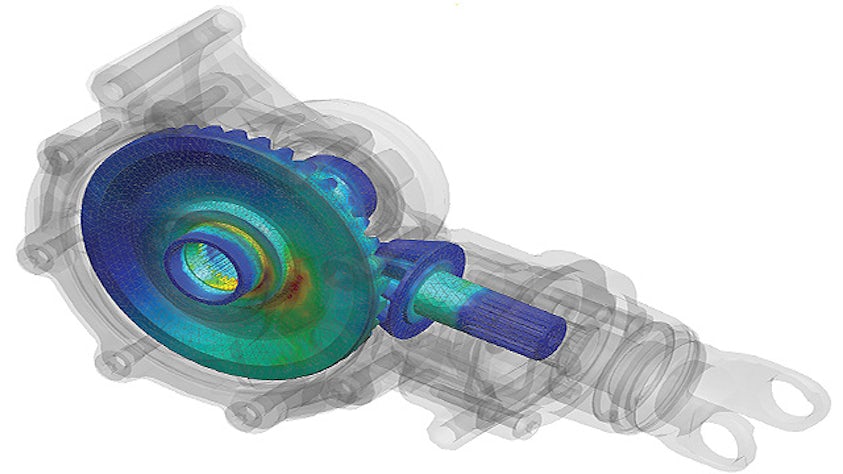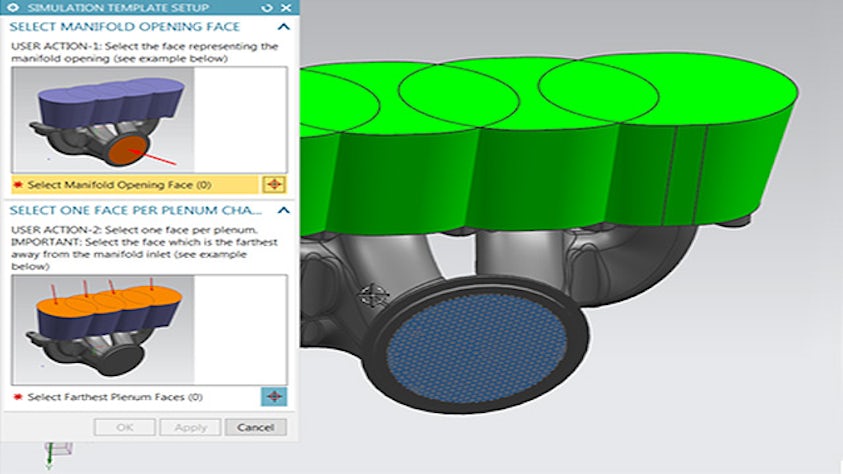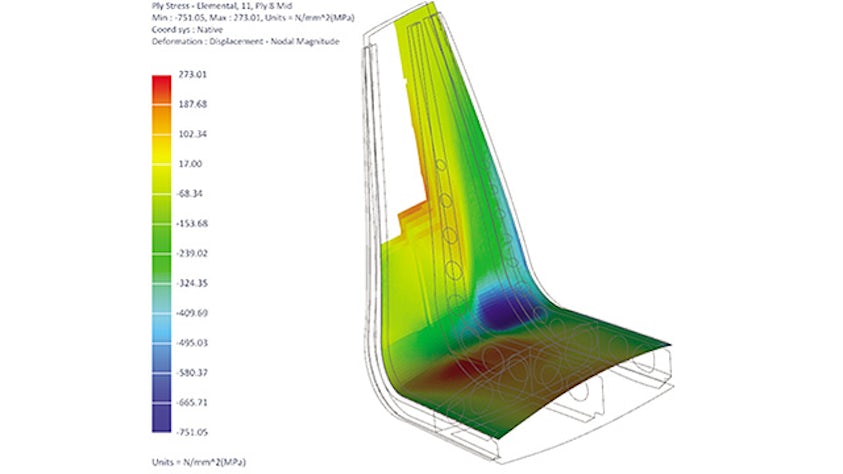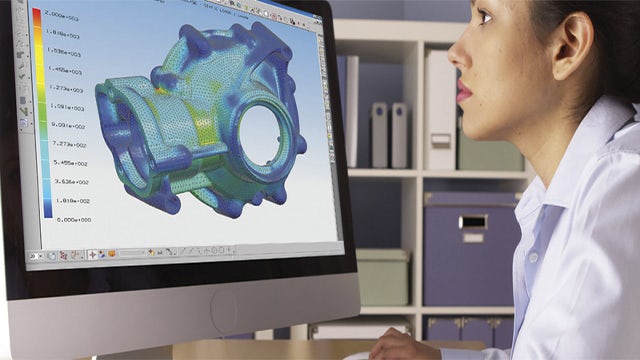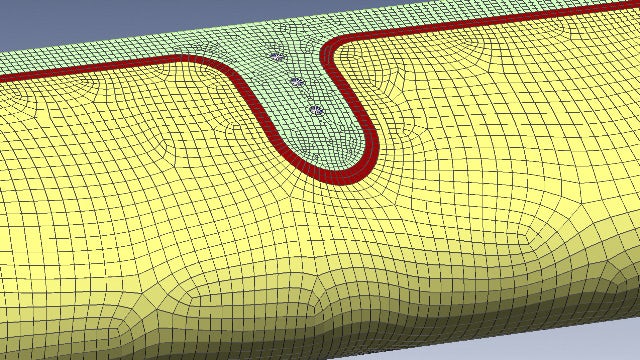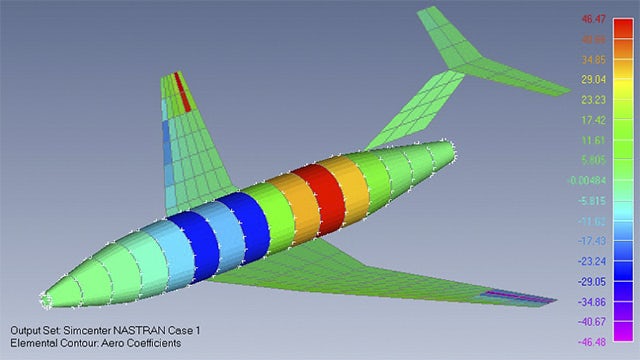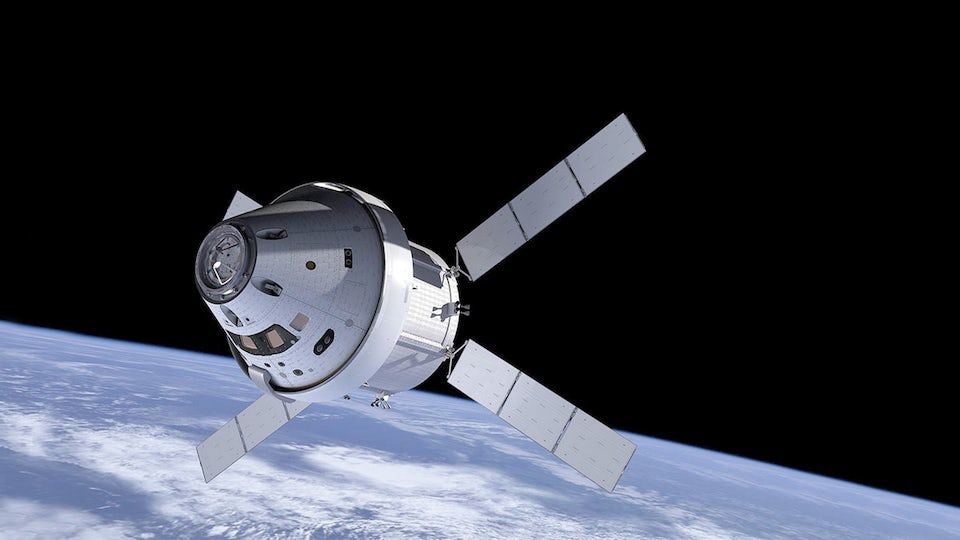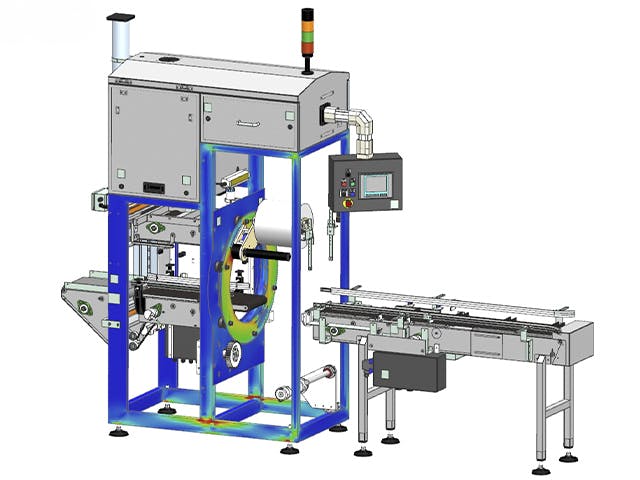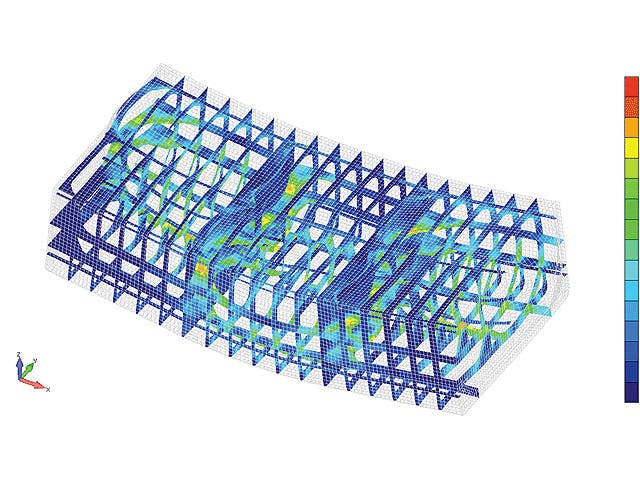Il processo di simulazione dell'analisi a elementi finiti comprende le fasi di preparazione del modello, spesso chiamata pre-processing, e di analisi dei risultati, spesso chiamata post-processing. Le fasi di pre-processing includono l'importazione, la rimozione e la pulizia della geometria CAD, la creazione della mesh a elementi finiti e la definizione dei carichi e delle condizioni al contorno, nonché i parametri della soluzione. Il pre-processing è spesso la fase più lunga e dispendiosa in termini di tempo nel processo di simulazione.
Simcenter può aiutarti a dedicare più tempo alla valutazione delle prestazioni dei prodotti e meno tempo alla preparazione dei modelli. Passa rapidamente dai dati della geometria multi-CAD a un modello di analisi completo e pronto all’uso, grazie a strumenti esclusivi per la modifica della geometria CAE, la creazione di mesh complete, la gestione degli assiemi a elementi finiti, solutori multi-CAE, nonché il rapido post-processing dei risultati di simulazione e reporting. Esegui in modo rapido ed efficiente il pre- e il post-processing dei modelli di simulazione per ottenere solutori di simulazione precisi e veloci, in modo da dedicare più tempo all'innovazione tecnica.