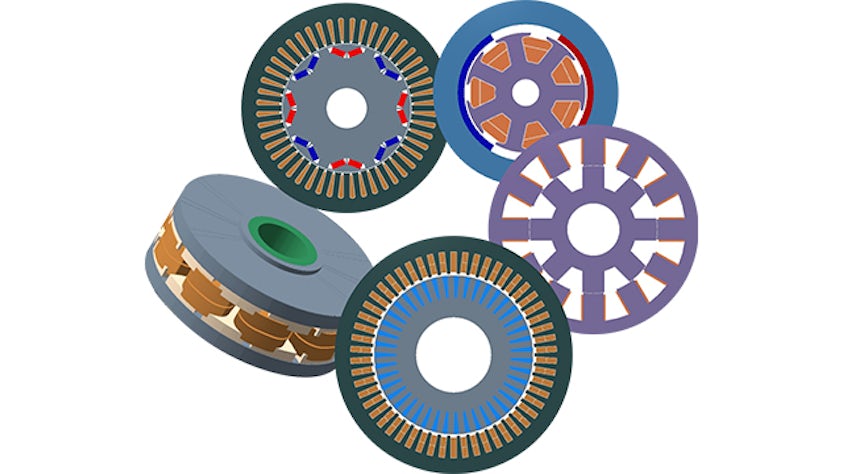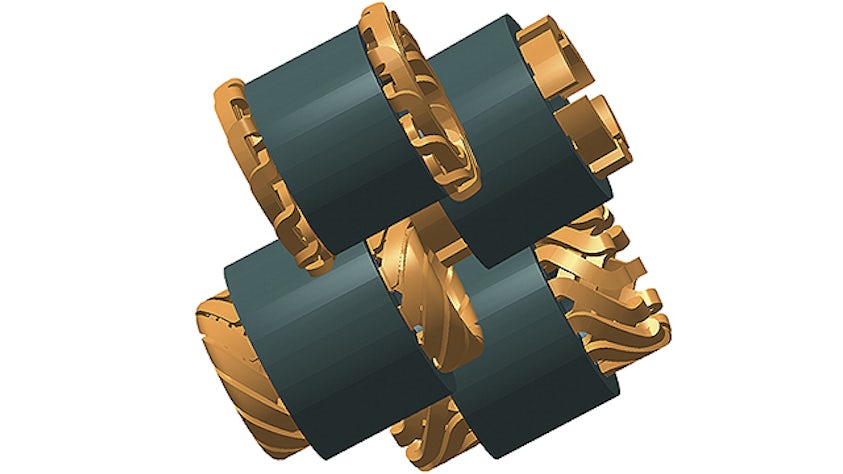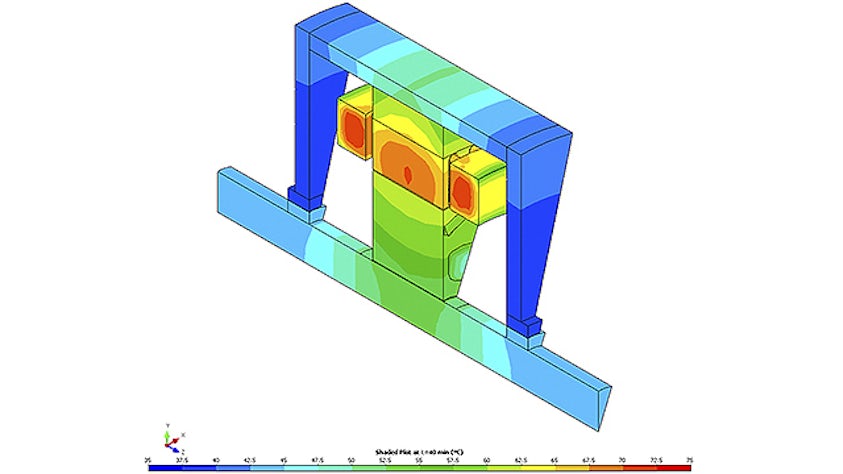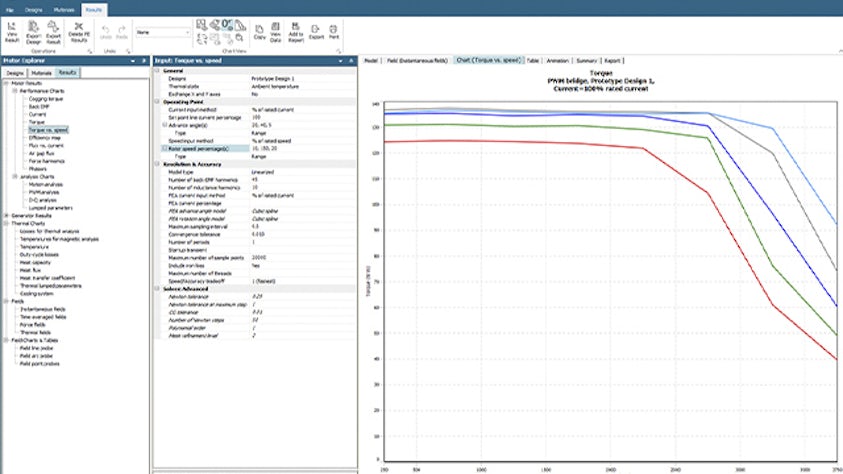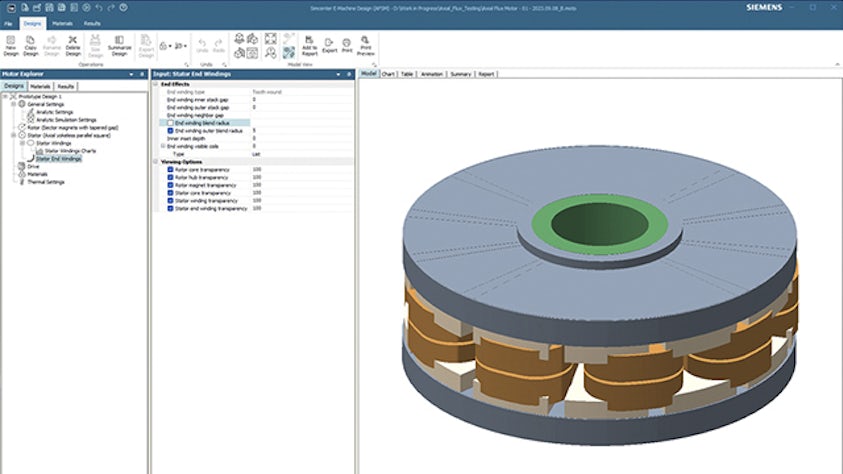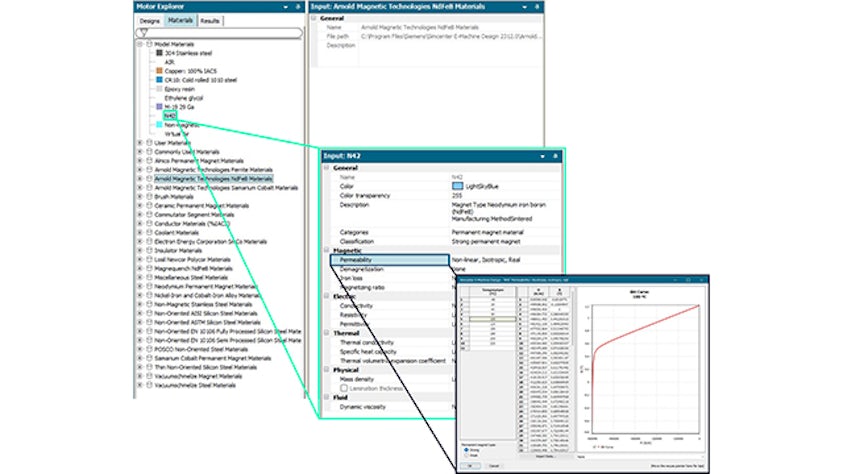Simcenter E-Machine Design umožňuje rychlý vývoj návrhů elektrických strojů prostřednictvím uživatelského rozhraní řízeného šablonami, což zkracuje dobu vývoje a snižuje náklady.
Modelování složitosti – přesnost vyladěná podle potřeby
Simcenter E-Machine Design je jediný software, který umožňuje volit mezi analytickým EMAG, kalibrovaným analytickým EMAG nebo experimenty EMAG metodou konečných prvků [FEM]; tato všestrannost umožňuje vyladit přesnost a čas sběru dat o výkonnosti podle příslušné fáze návrhu.
Pracujte rychleji – s předpřipravenými šablonami
Nepotřebujete odborníka na FEM a nemusíte složitě nastavovat model, zpřesňovat síť, definovat požadovaný experiment a kontrolovat jej. Místo toho použijte náš software řízený šablonami, který umožňuje automatické provádění široké škály experimentů.
Iniciujte svůj nápad, jasně ho definujte a rychle přezkoumejte jeho výkonnost, čímž snížíte závislost na několika fyzických prototypech.
Prozkoumejte možnosti – komplexní řešení
Jediný produkt na trhu, který poskytuje komplexní řešení pro kontrolu výkonu stroje v „provozních podmínkách“. Případným poruchám můžete předejít použitím automatických spřažených magnetotermických efektů již od začátku. K získání spoje není třeba žádný datový soubor ani výměna geometrie, což eliminuje možné chyby uživatele.
Jedná se o jediný nástroj pro konstrukci strojů, který nabízí parametrizované šablony a možnosti modelování pro stroje s radiálním i axiálním tokem.
Kromě toho se E-Machine Design bez problémů propojuje s optimalizací nebo průzkumem konstrukce s produktem Simcenter HEEDS pomocí speciálně určeného portálu.
Zajistěte integraci – pomocí řešení Simcenter Xcelerator
Výroba špičkového elektromobilu, který je účinný a zároveň tichý, vyžaduje tým inženýrů, kteří pracují na motoru a jeho skříni, převodovce a dalších prvcích, aby porozuměli celému výkonu vozidla z hlediska NVH. Nástroje Simcenter dokáží simulovat všechny tyto funkce a jejich nativní formáty souborů umožňují, aby aktualizace návrhu byly dostupné všem inženýrům, což zajišťuje, že všichni pracují vždy s nejnovějšími soubory.
Zrychlete, inovujte a optimalizujte proces návrhu elektrických strojů
Simcenter E-Machine Design je nový produkt postavený na ramenou velikánů, protože využívá to nejlepší z řešení Simcenter SPEED, Simcenter Motorsolve a Simcenter MAGNET pro replikaci experimentů s elektrickými stroji.