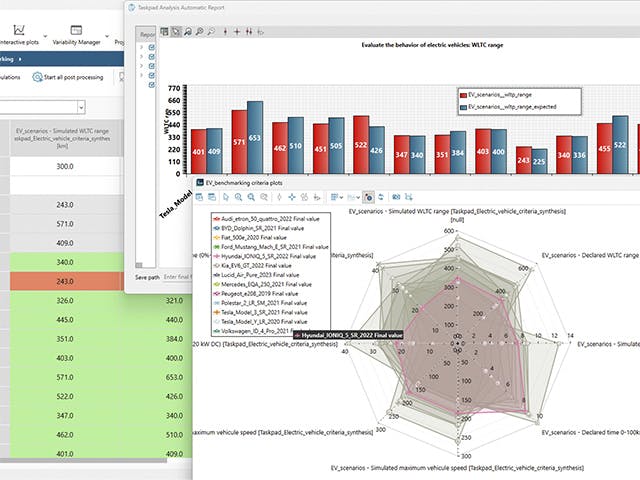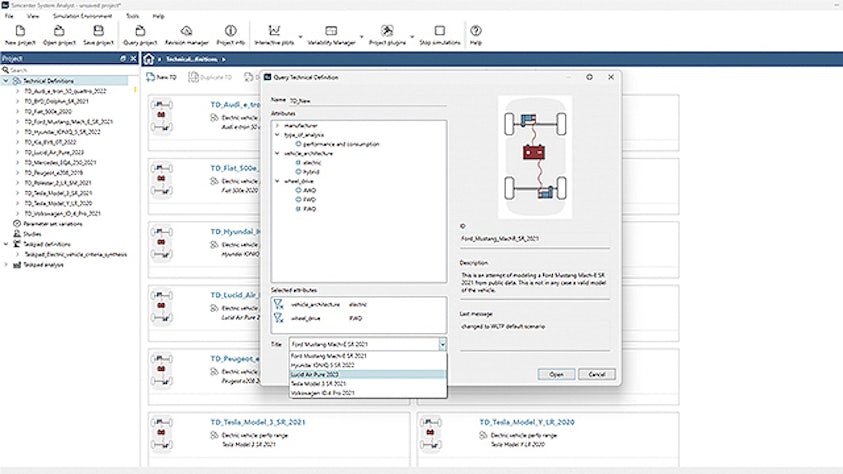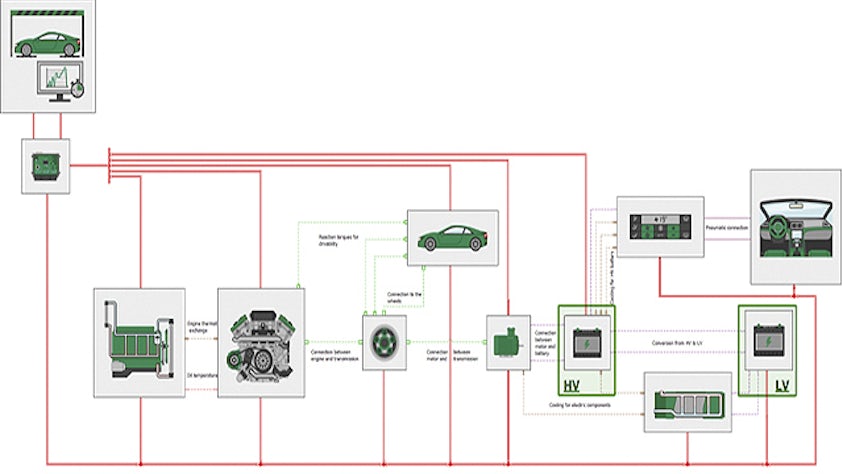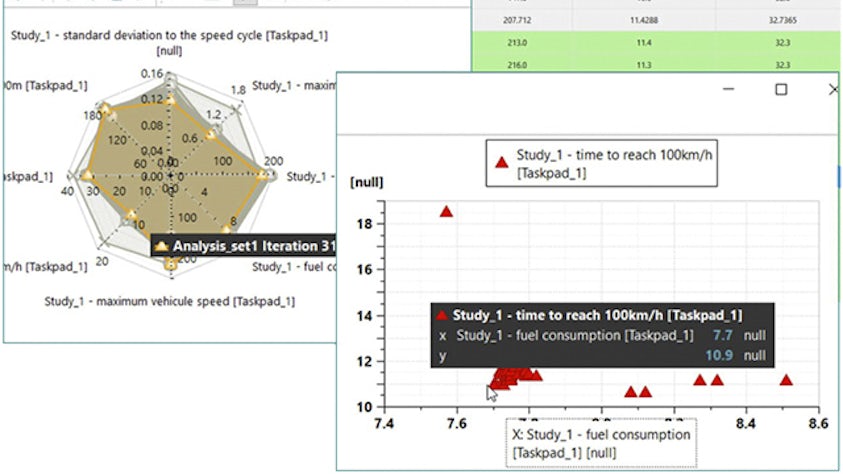Increase model usage for actual product development
Empower your project teams with a system variant performance evaluation tool, that requires no computer-aided engineering (CAE) expertise. With this solution, project engineers can focus efficiently on mechatronic systems performance evaluation and analysis.
Decrease the cost of model development
CAE experts are standardizing and sharing their system simulation models and libraries of submodels to project teams. Complexity is hidden in the simple Simcenter System Analyst GUI. No need to redo your submodels since you can connect submodels from Simcenter Amesim, Modelica, FMUs or Simulink.
Large system simulation deployment
Address a variety of performance attributes while ensuring system simulation model continuity.